Additional support online
Students can use the university’s Additional Support Online system to access their support records via UHI Records.
Students with a support plan in place can use the system to:
- Schedule appointments with support staff
- View, amend and approve their support plan
- View details of equipment loaned to them
- View details of support measures and exam arrangements agreed for them
- Produce university dyslexia stickers (if their use has been approved within their support plan)

To access the system, log into UHI Records using your network ID and password. When you have logged in, click Student Hub and then choose the Student Support button.
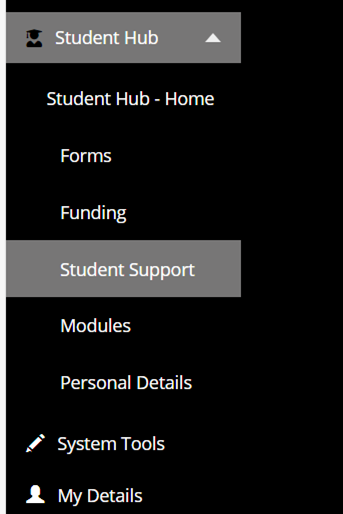
If you have an agreed PLSP in place in UHI Records, you can access this from the PLSP tab of your Student Support page.

Got any questions?
If you have any questions about the system, you should contact student services staff at your Home Academic Partner. Support services staff will be pleased to discuss your support requirements with you.
Feedback
You can provide feedback on the Additional Support Online system via the university’s Red Button.
Signing off your online Personal Learning Support Plan (PLSP) form
This short video explains how to sign off an online Personal Learning Support Plan (PLSP) form as a student, in UHI Records.
- Signing off an online PLSP as a student - PLSP Video Transcript